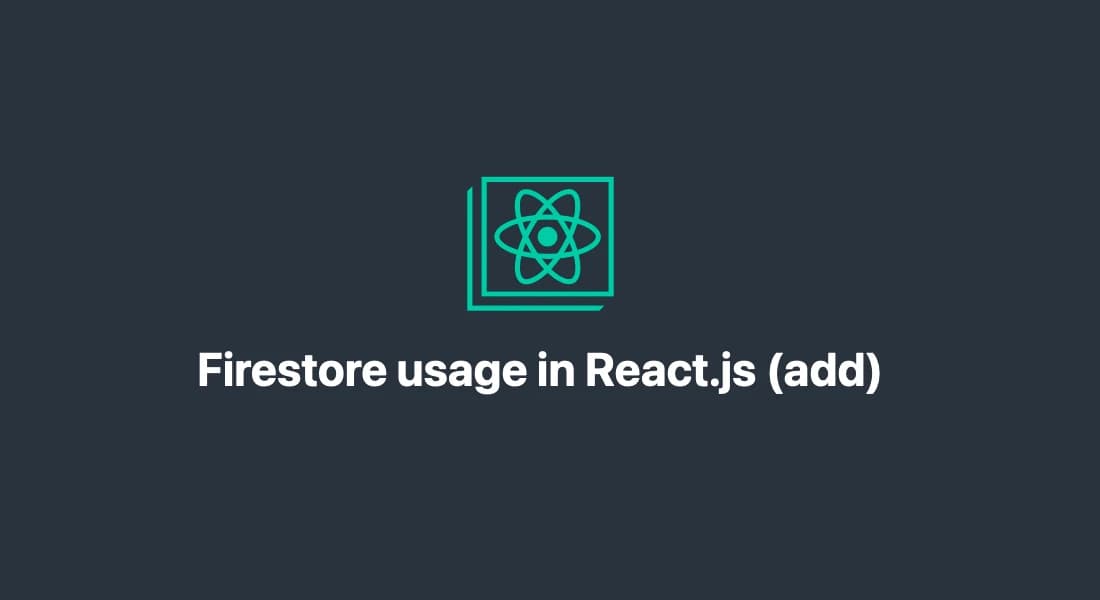How to add documents in Firestore
- #Firebase
- #Firestore
- #React.js
call-n
This article shows how to code and use Firebase to add documents to the Firestore database. This example is in React.js. All code is found on GitHub for reference.
Click here to get to final solution
How to add documents in Firestore
We start of with making a form in react, I recommend that you make a new directory called `/compontents`, if it's not already there! In this directory all the compontents of your application should reside.
There after we create a file called `Form.jsx`. This file will be imported into `App.js` for later use.
The Form file to start of will look something like this, were we already have imported the necessary firebase functions.
import { useState } from 'react'
// imports from firebase
import { db } from '../Firebase/config'
import { collection, addDoc } from 'firebase/firestore'
export default function Form() {
return(
<div>
lol
</div>
)
}
`collection` just declares which collection we want to opt into, if you are not sure what this does I recommend that you read more about it in How to fetch from the database in Firebase.
`addDoc` takes two values, first one being the reference to the collection then the object that we want to save. The new document is the object.
Now we need to write some `states` for the input fields and the function that will catch the sumbit, `handleSubmit`:
import { useState } from 'react'
// imports from firebase
import { db } from '../Firebase/config'
import { collection, addDoc } from 'firebase/firestore'
export default function Form() {
const [newSodaName, setNewSodaName] = useState('')
const [newSodaSize, setNewSodaSize] = useState(0)
const handleSubmit = async (e) => {
e.preventDefault() //prevents reload
// space for firestore functions
//reset the form
setNewSodaName('')
setNewSodaSize(0)
}
return(
<div>
lol
</div>
)
}
After this we will build a simple form and add the states and the handle function for the form. There is some simple `inline` styling just to make it a little easier to see when it's rendered.
<form onSubmit={handleSubmit} style={{display:"flex", flexDirection:"column"}}>
<span>Add a new soda:</span>
<label>
Name:
<input
required
type="text"
onChange={(e) => setNewSodaName(e.target.value)}
value={newSodaName}
/>
</label>
<label>
Size:
<input
required
type="number"
onChange={(e) => setNewSodaSize(e.target.value)}
value={newSodaSize}
/>
</label>
<input type="submit" value="Add Soda" style={{width:"100px", marginTop:"10px"}}/>
</form>
Then we have our completed `handleSubmit` function for adding the documents:
const handleSubmit = async (e) => {
e.preventDefault()
const reference = collection(db, 'sodas')
// first the collection reference to the db
// then the object we want to save
await addDoc(reference, {
title: newSodaName,
size: newSodaSize
})
setNewSodaName('')
setNewSodaSize(0)
}
As i said before the `collection` is just a reference so the server knows where to put our data, then the `addDoc` just sends it to the collection. And that's it, super easy.
Most of the code is just for the form and the firebase part is simple. This was all the code for adding the document 😁.
const reference = collection(db, 'sodas')
await addDoc(reference, {
title: newSodaName,
size: newSodaSize
})
And now for the final result, should look something like this.
Finished code
import { useState } from 'react'
// imports from firebase
import { db } from '../Firebase/config'
import { collection, addDoc } from 'firebase/firestore'
export default function Form() {
const [newSodaName, setNewSodaName] = useState('')
const [newSodaSize, setNewSodaSize] = useState(0)
const handleSubmit = async (e) => {
e.preventDefault()
const reference = collection(db, 'sodas')
await addDoc(reference, {
title: newSodaName,
size: newSodaSize
})
setNewSodaName('')
setNewSodaSize(0)
}
return (
<form onSubmit={handleSubmit} style={{display:"flex", flexDirection:"column"}}>
<span>Add a new soda:</span>
<label>
Name:
<input
required
type="text"
onChange={(e) => setNewSodaName(e.target.value)}
value={newSodaName}
/>
</label>
<label>
Size:
<input
required
type="number"
onChange={(e) => setNewSodaSize(e.target.value)}
value={newSodaSize}
/>
</label>
<input type="submit" value="Add Soda" style={{width:"100px", marginTop:"10px"}}/>
</form>
)
}
And when you want to use this Form in other components, just `import` it into your file of choise. Done easily like this:
import Form from './components/Form'
//.....
<Form />
And that was all for adding documents in Firebase firestore through React.js, well done! All code is on Github and if you want to read about How to delete documents in Firestore ☺️.