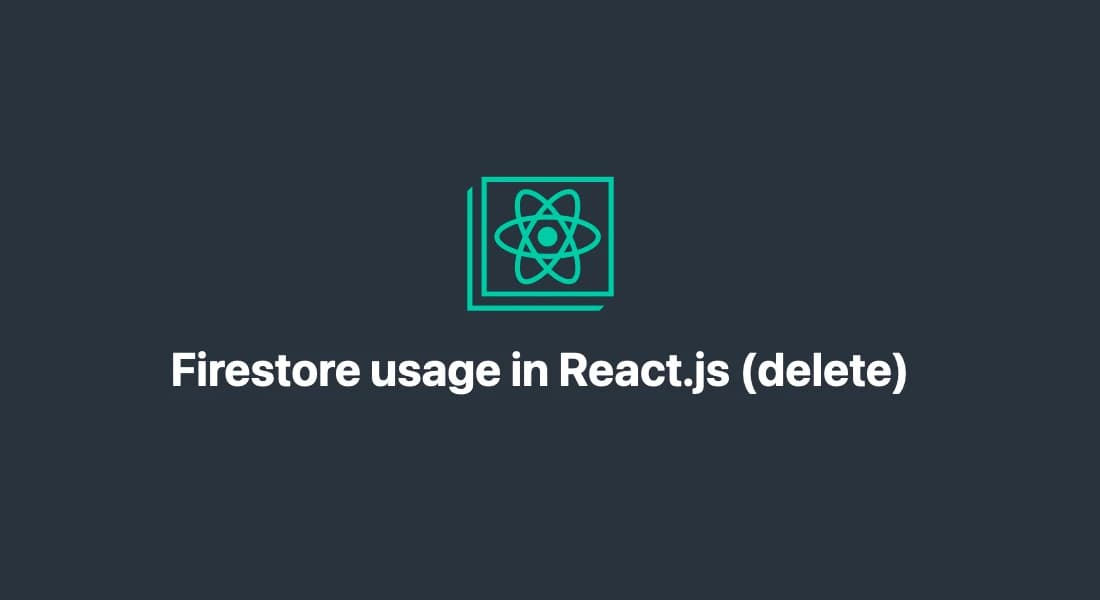How to delete documents in Firestore
- #Firebase
- #Firestore
- #React.js
call-n
This article shows how to code and use Firebase to delete documents from the Firestore database. This example is in React.js. All code is found on GitHub for reference.
Click here to get to final solution
How to delete documents in Firestore
First of we need fetch the data that we want to delete so I recommend that you read How to fetch from the database in Firebase and Build a custom Firebase real-time data hook for firebase.
When you've done that this should be a breeze 😉.
We start of with the file we used when fetching our data from the custom hook we built:
import { useCollection } from './hooks/useCollection'
function App() {
const { documents: sodas } = useCollection('sodas')
console.log(sodas)
return (
<div className="App">
lol
</div>
);
}
export default App;
There after we import our functions from `firebase/firestore`
// for deleting an document
import { db } from './Firebase/config'
import { doc, deleteDoc } from 'firebase/firestore'
The `jsx` we need to render, it's just a `.map` function on the sodas and a onClick event that calls the `handleClick` function:
<div className="App">
<ul>
{sodas && sodas.map(soda =>
<li
key={soda.id}
onClick={() => handleClick(soda.id)}
>
{soda.title}, {soda.size}
</li>
)}
</ul>
<Form />
</div>
and then the handleClick function that takes a `id` as an argument:
//delete function
const handleClick = async (id) => {
const reference = doc(db, 'sodas', id)
await deleteDoc(reference)
}
`doc` takes 3 arguments, this is our `db` we imported from firebase config, the collection name and the `id` of the document we want.
`deleteDoc` takes 1 argument and that is the reference to the document that you want to be deleted.
This makes our code very simple because we have everything we need already. All the document, their `ids` and the db already imported. So we set up a `handleClick` function for when the user clicks on the element in the `DOM` we run this function and delete the document with the same `id`.
The final version with everything patched together will look something like this.
Finished code
// Custom hook for fetching real-time data
import { useCollection } from './hooks/useCollection'
// for deleting an document
import { db } from './Firebase/config'
import { doc, deleteDoc } from 'firebase/firestore'
// Form for creating a new document
import Form from './components/Form'
function App() {
// fetch
const { documents: sodas } = useCollection('sodas')
console.log(sodas)
//delete function
const handleClick = async (id) => {
const reference = doc(db, 'sodas', id)
await deleteDoc(reference)
}
return (
<div className="App">
<ul>
{sodas && sodas.map(soda =>
<li
key={soda.id}
onClick={() => handleClick(soda.id)}
>
{soda.title}, {soda.size}
</li>
)}
</ul>
<Form />
</div>
);
}
export default App;
And that's it, of course all this code is available on github!